1.1.2. Ewald Summation
Introduction
As a classical method for calculating long-range interactions, the Ewald technique decomposes the electrostatic energy into long-range and short-range terms, by calculating two terms in the real space and the reciprocal space, respectively, which results in rapid convergence of the summation.Step-by-Step Guide
Create a computing task following the steps below
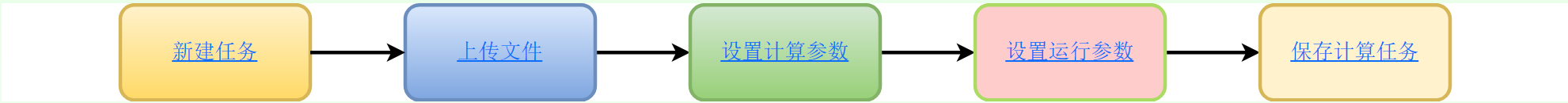
Fig. 1.2 computational_workflow
step 1. Create a new task: Enter the name and description of the computing task on the corresponding page, click the “OK” button to complete the creation of the computing task; click the “Cancel” button to clear the input content
step 2. Upload files: Follow the instructions on the corresponding page to upload computing input files.
Attention:Please make sure to name computing input files in English!
If you need to upload multiple computation input files, please compress them into a zip file and upload the zip file.
step 3. Set computation parameters: Set computation parameters according to the prompts on the corresponding page.
step 4. Set runtime parameters: Currently, no need to set runtime parameters, keep the input box at default settings.
step 5. Save computation task: Complete the creation of the computation task and add it to the computation project. On the redirected page, you can choose
Continue adding computation tasks: Add a new computation task
View Project: View details of the current pending computational project
Parameter description
- Input file:
包含化合价信息的cif结构文件。示例文件
- Computing Parameters:
Parameter Name
Parameter Type
Description
Function
——
The following functions are currently supported
Calculate the total electrostatic energy of the structure
Calculate the forces acting on each atom in the structure
Calculate the Madelung potential of each atom in the structure
The Madelung constant of the computational structure (Ewald_3D only)
Calculate the Madelung constant of the structure (only Ewald_3D is supported)
Method
——
Currently, there are five methods available for selection:
Ewald_2D:
Ewald_3D:
Ewald_3DC*:
Ewald3DC_planar_boundary:
Ewald3DC_spherical_boundary:
- Running Parameters
Currently no need to set, keep the default settings.
Parameter Name
Parameter Type
Description
Machine Name
String(String)
Machine name, default is machine01
Number of Core
Positive integer(Int)
Number of Compute cores, default is 1
Number of Process
Positive integer(Int)
Number of Computing processes, default is 1
Computational Result Files
out.txt: results
If the Function option is set to Calculate the total electrostatic energy in the structure, the forces on each atom, the Madelung constant, and the Madelung potential of each atom (only Ewald_3D is supported), an ewald.json file will also be generated