1.1.3. BV-Ewald Analysis
Introduction
The BV-Ewald method combines the Ewald method and the bond valence method to analysis ionic transport channels of ionic conductors. Compared with the original BV method, BV-Ewald uses the Ewald method to take into account the cation–cation Coulomb repulsion.Step-by-Step Guide
Create a computing task following the steps below
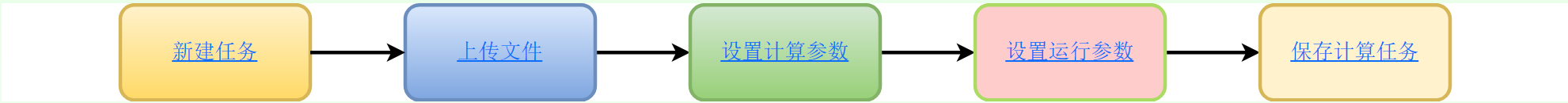
Fig. 1.3 computational_workflow
step 1. Create a new task: Enter the name and description of the computing task on the corresponding page, click the “OK” button to complete the creation of the computing task; click the “Cancel” button to clear the input content
step 2. Upload files: Follow the instructions on the corresponding page to upload computing input files.
Attention:Please make sure to name computing input files in English!
If you need to upload multiple computation input files, please compress them into a zip file and upload the zip file.
step 3. Set computation parameters: Set computation parameters according to the prompts on the corresponding page.
step 4. Set runtime parameters: Currently, no need to set runtime parameters, keep the input box at default settings.
step 5. Save computation task: Complete the creation of the computation task and add it to the computation project. On the redirected page, you can choose
Continue adding computation tasks: Add a new computation task
View Project: View details of the current pending computational project
Parameter description
- Input file:
包含化合价信息的cif结构文件。示例文件
- Computational Parameter
Parameter Name
Parameter Type
Description
Migration Ion
String(String)
Charge carried by migration ion
String(String)
Resolution
Float(Float)
- Running Parameters:
Currently no need to set, keep the default settings.
Parameter Name
Parameter Type
Description
Machine Name
String(String)
Machine name, default is machine01
Number of Core
Positive integer(Int)
Number of Compute cores, default is 1
Number of Process
Positive integer(Int)
Number of Computing processes, default is 1
Computational Result Files
out.txt: results
XXX_BVEW.pgrid