1.3.1. 绘制相图
功能介绍
The unary to quaternary phase diagrams are constructed based on the internal energy of the compound, the system described by the phase diagram is a closed system.
The unary phase diagram shows the atomic volume on the horizontal axis and the formation energy on the vertical axis. The binary to quaternary phase diagrams are drawn based on the convex hull algorithm. The binary phase diagram represents the element concentration on the horizontal axis and the formation energy on the vertical axis. The ternary phase diagram is a equilateral triangle and the ternary phase diagram is a square tetrahedron. The lines are convex hull lines used to indicating the most stable compound combinations at specific element操作流程
依次按照以下步骤创建计算任务
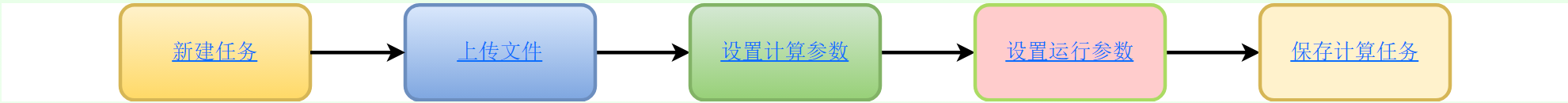
图 1.7 computational_workflow
step 1. 新建任务:在对应页面中输入计算任务的名称、描述信息,点击页面的“OK”按钮,完成计算任务的创建;点击“Cancel”按钮,清空输入内容。
step 2. 上传文件:在对应页面按照页面提示上传计算输入文件。
Attention:请务必以英文命名计算输入文件!
如需上传多个计算输入文件,请将其打包为zip格式压缩包进行上传。
step 3. 设置计算参数:在对应页面按照页面提示设置计算参数。
step 4. 设置运行参数:目前,运行参数无需设置,保持输入框默认参数即可
step 5. 保存计算任务:完成计算任务的创建,并将其添加到计算项目中。在跳转的页面中,可选择:
继续添加计算任务:添加新的计算任务
查看项目:查看当前待提交的计算项目详情。
参数说明
输入文件:包含相图内所有相关的化合物(包括单质)的化学式和内能的json文件
- Json文件内容书写格式为:
{“化学式1”: [内能1,内能2。。],”化学式2”: [内能1]} {“Li”: [-2.1, -1.9],”Li2S”: [-12.4]}
- 计算参数:
参数名称
参数类型
说明
相图内化合物包含的所有元素
字符串(String)
示例:Li O
- 运行参数:
目前无需设置,保存默认即可。
参数名称
参数类型
说明
Machine Name
字符串(String )
计算机器名称,默认为machine01
Number of Core
正整数(Int)
计算核数,默认为1
Number of Process
正整数(Int)
计算进程数,默认为1