1.4.1. Similar Structure Identification
Introduction
Identify dulicate crystals, compare the structural framework in crystals and the atomic types and occupancies on sites
Step-by-Step Guide
Create a computing task following the steps below
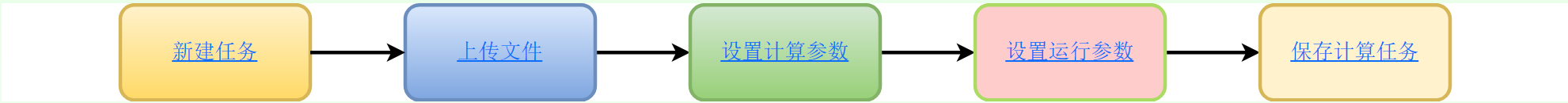
Fig. 1.14 computational_workflow
step 1. Create a new task: Enter the name and description of the computing task on the corresponding page, click the “OK” button to complete the creation of the computing task; click the “Cancel” button to clear the input content
step 2. Upload files: Follow the instructions on the corresponding page to upload computing input files.
Attention:Please make sure to name computing input files in English!
If you need to upload multiple computation input files, please compress them into a zip file and upload the zip file.
step 3. Set computation parameters: Set computation parameters according to the prompts on the corresponding page.
step 4. Set runtime parameters: Currently, no need to set runtime parameters, keep the input box at default settings.
step 5. Save computation task: Complete the creation of the computation task and add it to the computation project. On the redirected page, you can choose
Continue adding computation tasks: Add a new computation task
View Project: View details of the current pending computational project
Parameter description
- Input file:
Please upload a compressed file containing at least two CIF files, named in English
- Computing Parameters:
No need to set
- Running Parameters
Currently no need to set, keep the default settings.
Parameter Name
Parameter Type
Description
Machine Name
String(String)
Machine name, default is machine01
Number of Core
Positive integer(Int)
Number of Compute cores, default is 1
Number of Process
Positive integer(Int)
Number of Computing processes, default is 1
Computational Result Files
After the calculation is completed, a CSV format file will be obtained, and the meaning of each column in the CSV format file is
filename:Crystal structure file name
similar_group_id:Similar structure group number (In the function of identifying similar structures, if the crystal structure has the same group number, it is recognized as having a similar structure after comparing the structure framework with the selected comparison criteria)
similarity:Similarity value, the similarity between the first structure in the same similar structure group
same_group_id:Same structure group number (In the function of identifying the same structure, if the crystal structure has the same group number, it means that after comparing the structure framework, atomic type, and atomic occupancy rate, the crystal is recognized as having the same structure)