1.3.1. Phase Diagram Plotting
Introduction
The unary to quaternary phase diagrams are constructed based on the internal energy of the compound, the system described by the phase diagram is a closed system.
The unary phase diagram shows the atomic volume on the horizontal axis and the formation energy on the vertical axis. The binary to quaternary phase diagrams are drawn based on the convex hull algorithm. The binary phase diagram represents the element concentration on the horizontal axis and the formation energy on the vertical axis. The ternary phase diagram is a equilateral triangle and the ternary phase diagram is a square tetrahedron. The lines are convex hull lines used to indicating the most stable compound combinations at specific elementStep-by-Step Guide
Create a computing task following the steps below
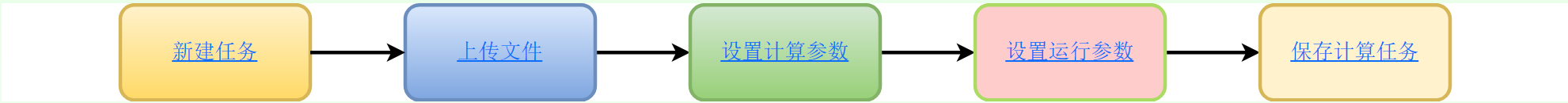
Fig. 1.7 computational_workflow
step 1. Create a new task: Enter the name and description of the computing task on the corresponding page, click the “OK” button to complete the creation of the computing task; click the “Cancel” button to clear the input content
step 2. Upload files: Follow the instructions on the corresponding page to upload computing input files.
Attention:Please make sure to name computing input files in English!
If you need to upload multiple computation input files, please compress them into a zip file and upload the zip file.
step 3. Set computation parameters: Set computation parameters according to the prompts on the corresponding page.
step 4. Set runtime parameters: Currently, no need to set runtime parameters, keep the input box at default settings.
step 5. Save computation task: Complete the creation of the computation task and add it to the computation project. On the redirected page, you can choose
Continue adding computation tasks: Add a new computation task
View Project: View details of the current pending computational project
Parameter description
输入文件: A JSON file containing the chemical formulas and internal energy of all related compounds (including monomers) in the phase diagram
- The JSON file should be written in the following format:
{“Chemical Formula 1”: [Energy 1, Energy 2, …], “Chemical Formula 2”: [Energy 1]} {“Li”: [-2.1, -1.9], “Li2S”: [-12.4]}
- Computing Parameters
Parameters Name
Parameters Type
Description
All elements contained in the compound in the phase diagram
String(String)
Example: Li O
- Running Parameters
Currently no need to set, keep the default settings.
Parameters Name
Parameters Type
Description
Machine Name
String(String)
Machine name, default is machine01
Number of Core
Positive integer (int)
Number of Compute cores, default is 1
Number of Process
Positive integer (int)
Number of Computing processes, default is 1